VanceAI is a photo editing platform that prioritizes user convenience and ease of use. In an era where photo editing applications are becoming more advanced with new features and tools, there is a growing demand for applications that are not only equipped with a wide range of editing tools, but also offer a user-friendly interface. VanceAI takes this into consideration and combines the latest AI and Machine Learning technologies with an intuitive design that makes navigation and photo editing a breeze. By being able to edit images faster, you will not just be able to get better results, but also be able to boost productivity on multiple fronts. Not to mention that AI can make a complicated photo editing task seem pretty easy.
The VanceAI platform also offers its services in Japanese, with VanceAI JA, to cater to users in Japan who may find it more convenient to use a platform in their native language. The VanceAI Productivity Series is another feature that exemplifies VanceAI’s commitment to improving user productivity. This series comprises a collection of photo editing tools such as an image upscaler, image enhancer, and image sharpener, among others. With all these tools in one place, users can switch between them effortlessly and achieve high-quality results. This eliminates the need for users to search for different tools for different purposes, saving them time and effort.
Pros:
- VanceAI is an affordable platform. The starting subscription on VanceAI only costs $4.95 per month and offers 100 image credits.
- It has a responsive team that offers support to users and improves tools & features consistently.
- By having competent AI algorithms, VanceAI tools offer high quality results in most cases.
Cons:
- The platform in general supports JPG, PNG, and JPEG image file formats only.
- There are a few tools that can benefit from further improvements, such as the Image Sharpener.
What Is VanceAI?

VanceAI is an online platform that provides a variety of image editing tools. It utilizes advanced AI and Machine Learning technology to process images quickly and efficiently. Despite being established only a few years ago, VanceAI already offers more than 15 image editing and enhancement tools. Additionally, VanceAI also provides an API version with its own subscription plans, starting from $39.8 for 1000 image credits.
The VanceAI Productivity series alone features over 10 tools that can quickly resolve common image editing issues, and users can also use the Workflow feature to apply multiple tools simultaneously. VanceAI also has a Creativity series that offers tools for creative photo editing. VanceAI is a comprehensive platform that caters to the needs of both beginners and advanced users, providing a variety of options and ensuring that they get the desired results.
An Overview of VanceAI Productivity Series Tools with Results
In this section, we will have a fairly detailed look at six tools from the Productivity series, which includes some of the most common editing tools that users need.
1. VanceAI Image Sharpener for Wiping Off Blurs

Blurry images are often considered unsatisfactory and not up to the photographer’s standards. There can be various reasons for the blurriness, including camera malfunctions, lens issues, or incorrect camera settings. This results in a distorted image quality that appears low-quality. To resolve this issue, VanceAI Image Sharpener provides an excellent solution. It utilizes AI-based algorithms to identify any sign of blur in the image and reduces or eliminates it. This tool offers the user some customization options by allowing them to choose the specific type of blur to reduce. Users can opt for general blur, lens blur, motion blur, or soft blur before processing the image. If they are unsure of which option to choose, the general option can be a safe bet.
Due to the processing done by the Image Sharpener, it is much easier to unblur image and see the elements of the image with more clarity than before. The image now looks way sharper than before and has an increased level of contrast. Not to mention that there is also a noticeable difference between the two images in terms of color depth and clarity of various elements in the image, such as the windows, wires, light, etc.
2. VanceAI Image Enhancer Improves All Aspects of an Image
Image enhancement is a crucial need for professionals who frequently use images and visuals for different purposes. Companies looking to increase their online presence must have a collection of high-quality images that they can access and use at any time, as they require large amounts of content quickly. With a tool like VanceAI Image Enhancer, businesses can ensure that every image they use is of high quality and processed efficiently, allowing them to publish content more quickly.

The image quality enhancer is a versatile tool, capable of improving the quality of a wide range of images, including product photos with small text. With this tool, the finer details, such as text, can be made sharper and more visible. Additionally, the tool offers flexibility, with the ability to set a limit for the level of sharpness in the result image and to focus the algorithm on specific aspects of an image, like text or anime.
High quality images can be used in various ways by professionals across marketing, e-commerce, and social media. In marketing, images are used to convey a brand’s message and to make the product or service more appealing to potential customers. High quality images can help to increase brand awareness and to attract more customers to a business’s website.
3. VanceAI Image Denoiser Manages Image Noise Easily

Image noise is a common problem for photographers, and it refers to the appearance of static or grain-like effects in an image. This issue can be caused by a variety of factors, such as using a low-light setting, shooting with high ISO, or using an older camera. VanceAI Image Denoiser is an effective solution to this problem, using AI algorithms to target image noise and enhance the overall quality of the image. The tool offers the flexibility to control the amount of noise reduction you want in the final image, and you can also adjust it in the Workspace to maintain some level of image noise if it contributes to the overall aesthetic of the image. With the use of VanceAI Image Denoiser, the color fidelity of an image is improved and the appearance of monotone is reduced.
In this example image, we can see that the Image Denoiser removes image noise pretty effectively. When looking at the After image, it is difficult to spot any trace of image noise or film grain at all. The textures and details of the image, as a result, look crisp.
4. VanceAI Image Upscaler Makes Images Larger and HD
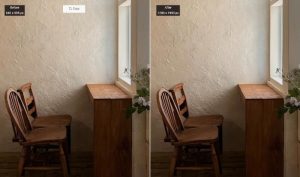
High quality images are crucial for a wide range of purposes, especially when it comes to online use. While there are many tools available online for image upscaling, not all of them provide the necessary quality enhancements. Simply increasing the resolution of an image may result in a blurry or pixelated picture, which is unacceptable. That’s why VanceAI Image Upscaler comes in handy, as it allows you to upscale images while preserving their quality. With this tool, you can create larger images, such as wallpapers, that maintain their clarity. Additionally, it’s ideal for creating images for websites, banners, social media covers, and more.
When comparing the Before and After images, the difference in quality is clear. The After image has significantly more sharpness and clarity in every aspect compared to the Before image.
5. VanceAI BGremover Removes and Replaces Backgrounds

Transparent background images have a lot of potential for professionals who work with interesting objects or products. The ability to remove the background from an image and use the remaining portion in another design or background is a valuable tool. This is where BGremover comes in to help. This tool not only enables you to remove the background from an image completely, but also provides editing capabilities to further enhance the image. After processing, you can choose to change the background with a solid color, scenic image, or even a photo of your choice by using the “Change Background” option.
BGremover provides accurate results, making the process of changing the background seamless and efficient. This saves time and effort compared to manually trying to get the cutout perfect.
6. VanceAI Photo Editor Provides Users with Minor Editing Tools

VanceAI Photo Editor is a comprehensive image editing solution that combines multiple tools into one convenient platform. It is different from other tools offered by VanceAI as it is essentially a mini-application that offers a range of functions such as cropping, erasing parts of images, adding texts or graphics, enhancing images, and more. With just a single click, you can access all the tools and start editing your photos with ease.
What makes VanceAI Photo Editor even better is its user-friendly interface. You can choose to manually crop images or opt for the automatic ratio option for a quick and effortless cropping experience.
VanceAI Pricing
Creating an account with VanceAI is simple and straightforward. You can sign up using your Google account for a quicker process. Upon registering, you’ll receive three free image credits each month, which is available to all registered users.
If you need more image credits, VanceAI offers a variety of paid plans. You can purchase image credits in bulk, ranging from 100 to 1000. The cost per month for 100 credits is $4.95, while the 200, 500, and 1000 credits plans are priced at $6.95, $11.45, and $17.95, respectively. With any of the paid plans, you’ll have access to extra features such as batch processing.
VanceAI Alternatives
Instead of using VanceAI, there are alternative options available, though there are some key differences to be aware of. These alternatives can be used for free, but they do not come with the added features that VanceAI provides. For instance, if you are looking to enhance an image’s quality without increasing its resolution, you can use photoenhancer.ai. This tool will help to improve the image’s quality, similar to VanceAI Image Enhancer. If you are looking to upscale an image, image-upscaler.com can be used as an alternative to VanceAI Image Upscaler. Apart from this, VanceAI also offers VanceAI PC, which can be considered as an alternative platform to use VanceAI tools on. It is a desktop software with core tools.
Final Verdict
The VanceAI Productivity series is greatly enhanced by the overall design of VanceAI. For regular users who lack experience in photo editing, VanceAI offers accessibility, affordability, and excellent performance in its photo editing tools. The AI algorithms in the tools perform better than many other online image editing applications and VanceAI is one of the few online applications that offers a variety of image editing and enhancement tools to users. When it comes to the tools themselves, almost all of them provide excellent results in a matter of a few seconds only. The Image Sharpener can see some improvement in the targeted blur reduction feature, as there are instances where choosing different options of blurs does not make a noticeable difference. The image enhancer, denoiser, upscaler, background remover, and others work like a charm, however. They are able to consistently provide high quality results on basically any kind of image.

